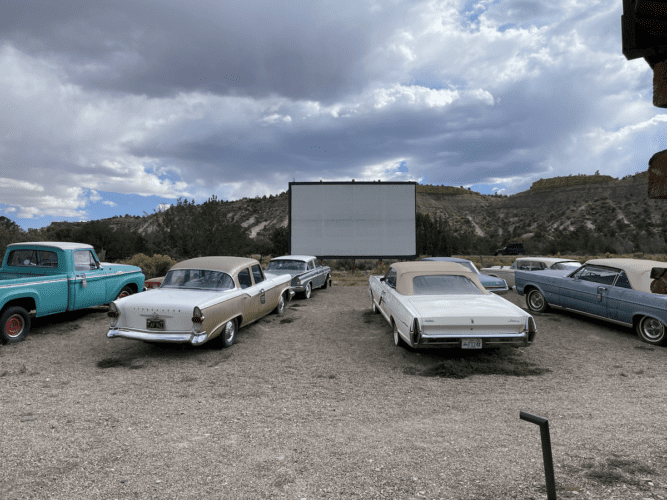Our Experience with the Yoto Player
We received the Yoto Player as a Christmas gift just over a year ago. At first, it didn’t seem to fill any immediate need, so it sat unused for a few months. But when West discovered the curious white box and wanted to explore it, we were still unsure how to use it. The cards and the system were confusing at first, and we weren’t sure if it required Wi-Fi or how everything worked.
Despite this rocky start, the Yoto Player has become an essential part of our road trip routine. While it’s bulkier than the Yoto Mini (which might be more practical for the car), it’s still portable and, at 3 years old, West can easily use it on his own.
The Yoto Player came with a few cards, and we’ve since purchased more. However, we’ve never recorded our own content. We haven’t had time to explore all of its features, and honestly, we often don’t think about it until we’re packing for our next trip.
At this point, we primarily use it for road trips. West usually links it to his Bluetooth headset for quiet listening during drives.
What We Like
- Complete Control for West: The Yoto Player gives West full control over his listening experience. He can easily adjust the volume, insert, and replace cards on his own.
- Perfect Road Trip Companion: It’s a great tool to keep toddlers entertained during long drives, making the journey more enjoyable.
- Bluetooth Connectivity: You can link the Yoto Player to Bluetooth speakers for added sound quality, or to a headset for quiet listening during trips.
What We Don’t Like
- Card System: The card-based system can be frustrating. The cards are small and easy to misplace, and you need to order them in advance, which requires planning ahead.
- Not Intuitive to Get Started: The initial setup wasn’t straightforward. We found ourselves asking questions like, “What are these cards?” and “Do we need Wi-Fi?” None of it was immediately clear. This may be because we had lost the box by the time we started using it – there may have been instructions.
What is the Yoto Player?
The Yoto Player is a screen-free audio player that uses physical cards to play a range of content, such as stories, songs, sound effects, meditations, and more. It features a pixelated display that, when flipped over, becomes a nightlight. It also has a card slot, volume and track control knobs, and a headphone jack. There are two models: the Yoto Player (the original) and the smaller Yoto Mini.
What is the Yoto Mini Player?
The Yoto Mini Player functions the same as the original Yoto Player but in a more compact design. It has a smaller display and a single speaker, yet still plays the same cards. It’s an excellent option if portability is a priority. The Mini also charges via USB-C and boasts a longer battery life than the original.
Yoto Player vs. Yoto Mini: What’s the Difference?
Differences:
- The Yoto Player is priced at $100, has a larger display, and comes with a charging dock. It lasts about 8 hours on a charge and offers the added feature of a nightlight when turned face down.
- The Yoto Mini is priced at $70, offers 15 hours of battery life, has a smaller display, and charges with a USB-C cable.
Similarities:
Both players offer the same essential features. They play the same Yoto cards, have headphone jacks, and include features like Yoto Radio and the Daily Podcasts.
Which Yoto Player Should You Choose?
If portability is a key factor for you, the Yoto Mini is an excellent option. At $70, it’s also more affordable than the original model. However, if you’re looking for extra features like the nightlight, the Yoto Player might be more suitable.
Final Thoughts
Despite a few minor drawbacks, the Yoto Player has become an indispensable part of our road trip routine and travels. We recommend it for any parent looking for a screen-free option for entertainment and education.
Note: Some of the products and services we recommend contain affiliate links that give us a small commission at no cost to you if you make a purchase.